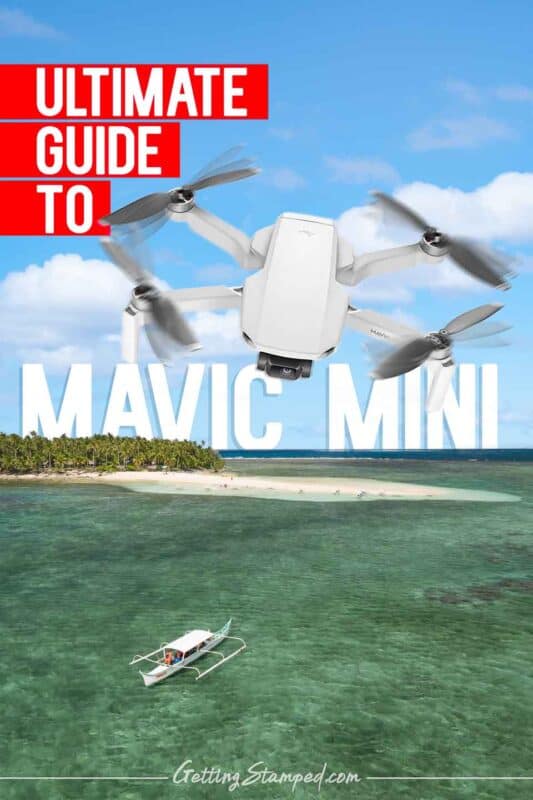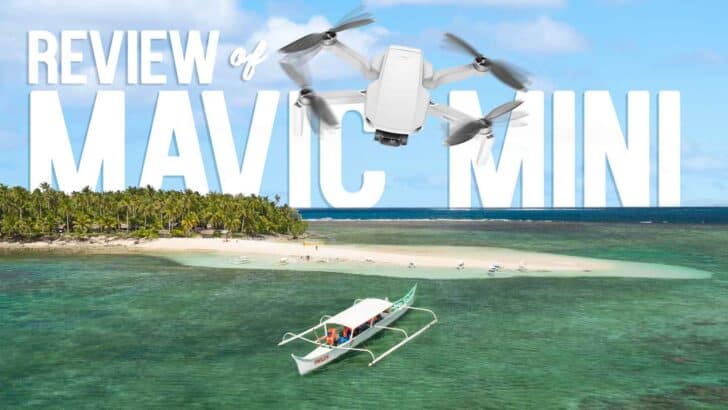If you’ve have been wanting to add a drone to your travel camera bag, there has never been a better first drone than the DJI Mavic Mini. However, this compact drone isn’t just for first-time drone owners. The Mavic Mini will be in my camera bag as a professional drone pilot too. In this review of the new Mavic Mini by DJI, I am going to go over all of the amazing features that they crammed into this tiny 249g package.
In just two words, the Mavic Mini is a “Game Changer.” There has never been a better drone priced under $400. The Mavic Mini flys using the same technology as drones costing twice the price, and while it doesn’t have every bell and whistle – it’s a steal.
Honestly, this little drone is so good that DJI just obsoleted more than half of their other drones. This is by far the most exciting drone to come out, and we love that it is so portable. There is no excuse not to bring one of these on your next trip.
Related: Top Travel Drones
| Feature | Specs |
|---|---|
| Weight | 249g |
| Size Folded | 5.5×3.2×2.2in (140×82×57mm) |
| Flight Time | 30 minutes |
| Gimbal | 3-axis Stabilization |
| Video | up to 2.7k Quad Video |
| 4k | No |
| 2.7k | Yes – 2.7 Quad Footage |
| 1080p | Yes |
| Camera – Megapixel Stills | 12MP Still Photos |
| Vision System | Yes, Downward Vision System of accurate hovering |
| GPS | Yes, GPS included for return to home and accurate positioning/hovering |
| Obstacle Avoidance | Downward Vision Only, No Front or Side Obstacle Avoidance |

Mavic Mini Review
Flying the Mavic Mini feels just like flying the Mavic 2, Mavic Air, and many of the other modern drones by DJI. It’s pretty amazing how much technology they crammed into this tiny little Mavic. Aside from a few minor features, this drone has everything you need and is the perfect starter drone, but it’s not going to limit you until you start to dive into more professional drone film work.
Mavic Mini – Pros and Cons
Pros
Ultra-compact footprint – By now, you’ve seen a picture of the Mavic Mini next to an iPhone – it’s so awesomely tiny! Drone pilots all rejoiced when the first Mavic came out, but now the Mini makes that look huge.
Ultra-lightweight – The 249g weight is going to be very important very soon. Yeah, sure it’s great that it’s lightweight, but pretty soon drones this small are all you are going to be even able to fly with proposed drone regulations.
3-axis gimbal – Shakey footage is useless. The true 3-axis gimbal keeps your footage rock solid even in strong winds.
Cons
No LCD screen on the controller – While in general I hardly ever look at the LCD screen with my other drones, when I do is when the drone is in trouble, and I am losing or have lost connection with the drone. This was likely cut to keep the price point down, and I guess it makes sense because this is a very “could live without” feature for the most part.
No 4k Video Features – The Mavic Mini will only support up to 2.7k video, which has some limitations. But in reality, unless you are doing professional work, 4k really doesn’t matter that much still. Most videos in the world are still viewed at 1080p or lower resolutions. While 4k would be nice, it wouldn’t stop me from buying this drone. As a further note – other drone brands my offer a 4k camera on their drones, but there are lots of bad 4k cameras. Just because the resolution is high doesn’t mean the picture quality will be good. DJI has solid cameras, and the Mavic mini has the camera mounted to a 3-axis gimbal, which will keep your footage nice and smooth.
The Verdict: Should you buy the Mavic Mini?
The short answer, YES!
For first-time drone buyers DJI just made the decision a no brainer. If you’ve been wanting a drone for photos, video, and a little fun – this is it. There is really no other drone at this price point that even comes close.
This new tiny drone is so capable it’s not just for new drone owners. This is a serious film making machine. Sure it doesn’t have every bell and whistle that the higher-end drone do, but it’s so small and yet still capable of some awesome footage. With ever-increasing drone regulations, this could become a pro’s secret weapon.
Top accessories for the Mavic Mini
- Batteries, Batteries, Batteries – The best thing you can buy for your Mavic is the DJI Fly more combo that comes with extra batteries and gear to keep you flying.
- Fast SD Cards – We tested and rated the top sd cards for Mavic Drones, be sure to pick up a few. We recommend buying as many memory cards as you have batteries so you can change sd cards between flights in case the worse case happens.
Mavic Mini Tips for first-time drone owners
Practice before traveling with your drone
The best thing you can do to get better at flying and getting better footage with your drone is to practice. Before traveling somewhere epic, take your Mavic Mini to a wide-open field near home and practice. Find things to film with your drone, even if you delete the footage later. Make sure to try out all of the advanced features and know how they work.
Orientate the drone facing directly away from you
When landing or taking off in an area with many obstacles, face the drone in the same direction you are facing. This will make the controls very intuitive – left will be left, and forward will be forward.
Always take off in an open area
If you get into a bad situation with your Mavic Mini, it will try to return to home using the built-in functionality. The drone will try to land the drone in the same spot it took off from using GPS. So, make sure that the area is clear of obstacles in the chance you have to use the auto return to home functions.
Set the RTH return to Home altitude has high as you can
If the Return to Home does kick in, the drone will fly to the set height and then make a straight line back to the home GPS point. From the factory, that height is not sufficient for most environments at like 30 meters or something. Always set this as high as you can legally (or otherwise). This setting can be adjusted in the app before takeoff or during flight.
Find the highest obstacle and fly higher
The most common first drone crash comes from not seeing an obstacle while flying. Even with the Mavic Mini’s small size, it’s not going to get knocked out of the air by the wind or anything else – you are going to drive it into something. For your first few flights, assess the landscape and find the tallest object and make sure you fly well above it or stay far clear of it. If you do this, you’ll be free to explore the controls and all the functions of the drone.
Watch out for wires
One of the biggest killers of drones is hard to see wires. Always scan your flying surroundings before take-off to avoid a crash. Wires are responsible for my only lost drone in thousands of hours of flying.
Keep your movements simple
This isn’t just a beginner’s tip. I even have to remind myself of this when I fly. A lot of the best looking drone footage comes from long simple moves. Try to avoid making compound moves because it only takes one thumb slip, and the shot is easily ruined. Long straight lines often look the best.
Don’t fly with partially used batteries
If you are just starting out and don’t have many batteries, you may be tempted to try and get another short flight in with the battery you already flew with earlier in the day. Try to resist the urge because once the battery is under 30% charge, it can drop very quickly, and under 20% low voltage situations happen and can cause the drone to automatically land to protect itself, or worse crash.
Change your memory card every flight
A good habit to get into is to change the memory card every flight, because as much as it sucks to lose a drone – it sucks even worse to lose a drone with some great footage on it from a previous flight. There is still a drone out there somewhere that I crashed with an SD card full of footage of breeching humpback whales that I filmed, but forgot to change the card and crashed.
Batteries Have reduced life in cold weather
Especially applicable in the winter or when traveling to cold weather destinations, batteries have a significantly reduced capacity in cold temperatures. If possible, keep your batteries somewhere warm before the flight, and if that’s not possible, plan the reduced flight time into your flight.
Buy the fly more combo or multiple batteries
The flight time is great on the Mavic Mini, but you really need a few batteries to get the most out of your drone. I travel with four batteries for my Mavic Mini, and that seems to be the right amount for a fun day of flying while traveling.
Learn all of the built-in automatic modes
Some of the best footage you can get from your Mavic Mini is from the smart autonomous modes like POI Point of Interest, which orbits an object you choose for an interesting cinematic clip.
Buy the DJI Refresh
At the end of the day, you are probably going to crash. Take the pain out of it by buying the DJI Refresh, which for the Mavic Mini is almost too cheap to be true at $39. This plan will fix your drone no matter how bad you smash it as long as you can find it
Mavic Mini FAQ:
Q: When did the Mavic Mini get released?
A: November 11th, 2019
Q: Is the DJI Fly More Combo worth it?
A: Yes, to get the most out of your drone, you need a few extra batteries. The fly more combo is the cheapest way to get more batteries for the Mavic Mini.
Q: Is the DJI Refresh Plan worth it for the Mavic Mini?
A: Yes, 1000% yes, for only $39 – it’s a no brainer. You can get up to two replacement units within one year. If this is your first drone, you are more likely to crash it at some point, so it is so worth it. I have been flying drones for five years and have flown 1000’s of hours, and I still crash occasionally.
Q: Best place to buy a Mavic Mini?
A: I always purchase my DJI drones direct from DJI. It is always the same price as other competitors and you can easily add the DJI Refresh right when purchasing. Click here to check prices on the DJI website.
The DJI Mavic Mini for Professions
I see this drone as way more than just a beginner drone. I currently travel with two DJI Mavic Pro 2 drones (see my full review of my favorite pro-level drone here) – I carry two because when I am on an assignment, I am pushing the limits of the drones and if I have an issue I need a backup. So that means one of my $1500+ drones is just sitting in my backpack not being used. So, even if you already own a drone, this new Mavic Mini would make a solid backup drone for professionals.
Secondly, for Pros, the weight of this drone being 249g was done intentionally by DJI. Most of the rules and restrictions that apply to drones are for drones larger than 250g. That’s not to say you can just go out and do whatever you want, but it does make fly in certain situations much easier.
Ok, the Mavic Mini doesn’t have 4k recording. Yeah for pro’s that could be a little limiting, but still 95%+ of video online are still viewed at 1080p or less.
With the new proposed changes to FAA rules regarding drone permissions, the 249g weight was seemingly done knowing that the rules will change soon and become very restrictive to larger drones.
Pin me for Later!